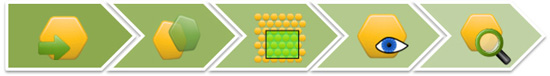The HiveAnalyzer software supports rapid honey bee brood assessment according to OECD guidance document no. 75 by a five stage process:
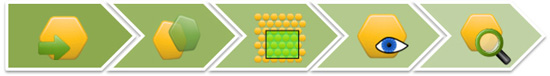
In the following, we list the key features of the HiveAnalyzer system according to these stages:
- Management of several comb images and metadata in a single project
- Automatic detection and extraction of brood trial labels
- Consistency and plausibility checks of the data
- Automatic registration (alignment) of the honeycomb images
- Assessment of automatic registration confidence
- Computer-assisted manual image alignment also possible
- Regions of interest (ROI) define the relevant area of the honeycomb
- Definition of arbitrary regions of interest
- Merging and splitting of regions
- Adaption of ROI to cells
- Automatic detection of cells on the honeycomb
- Manual insertion and deletion of cells possible
- Automatic assessment (classification) of the brood stages
- Manual annotation (classification) of brood stages possible
- Multiple coordinated views for rapid brood stage annotation
- Batch classification mode for automated processing of multiple honeycombs
- Class list view for visual validation
- Visualization of cell detection and classification confidence
- Brood development view shows development stages of a cell side by side
- Various consistency checks enable early error detection
- PDF export of annotated cells as brood state list or in combination with cell images (ready for QA)
- CSV and JSON export of brood states for external processing (e.g., Excel, SAS, SPSS)
- Calculation of brood termination rate, brood and compensation indices
- Different statistics and evaluation visualizations
- Comprehensive settings system for simple customization of the software
- Full undo/redo capabilities
- Software is completely multi-threaded and utilizes recent CPU architectures
- Modern GUI (graphical user interface) that is designed to optimize the annotation process
- Automatic version checks keep the system up-to-date.
- Microsoft Windows XP, Windows 7, and Windows 8 supported / optional: Linux support